Via your admin you can set custom commissions on three levels:
Level 1 - Program = The standard/overall commission for your "Program" site taken off of every transaction.
Level 2 - Instructor = The commission applied to specific instructors. The "Program" commission is the default applied commission unless you choose to customize the commission.
Level 3 - Class / Bundle = The commission applied to specific classes. The "Instructor" commission is the default applied commission unless you choose to customize the commission.
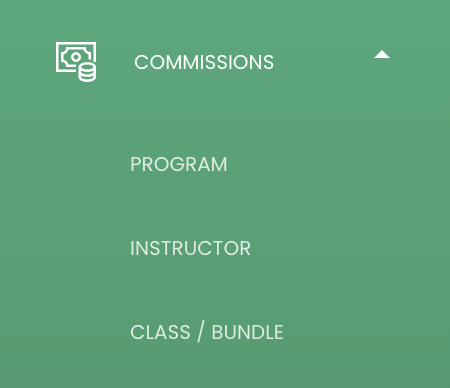
On each level you can add "Referrers" to get a cut of the revenue. There are:
1. General Referrers = Get a cut of ALL sales
2. Referrers with CODE = Get a cut of sales ONLY when their referral code is used
See this example:
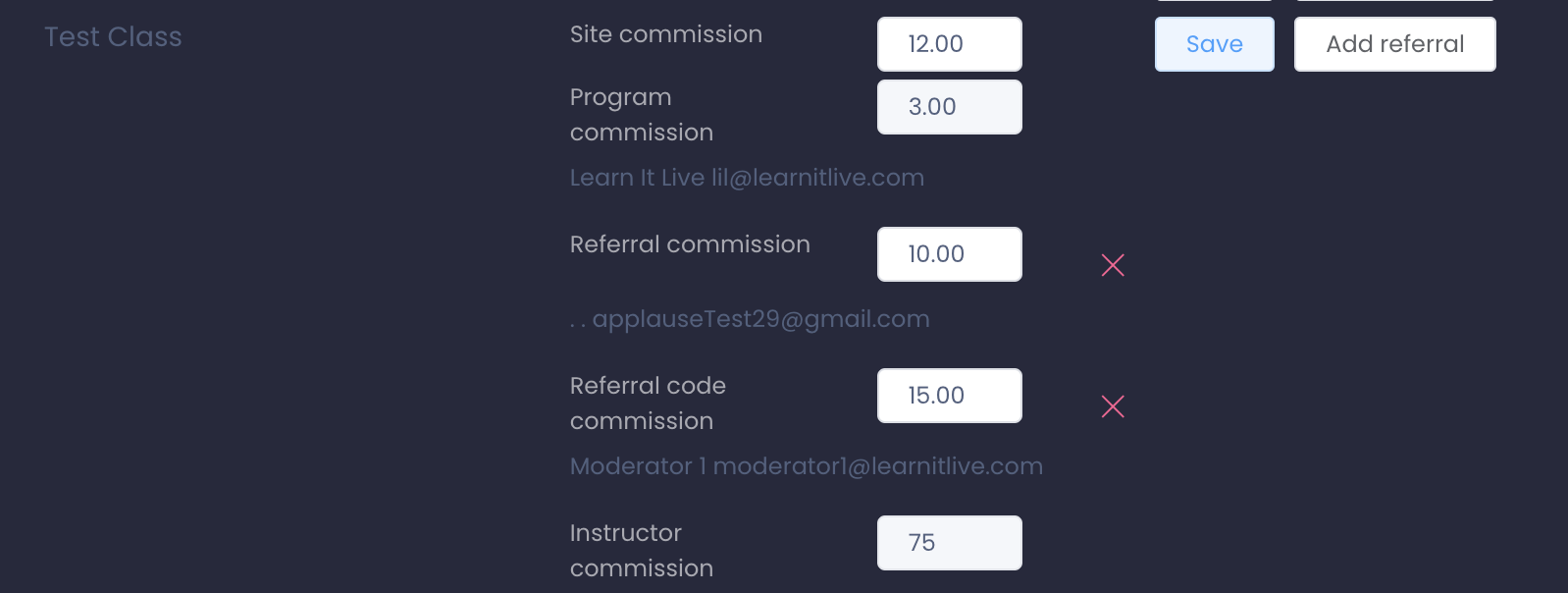
For the "Test Class":
The "Site Commission" is the overall platform commission (ie Learn It Live)
The "Program Commission" is the program specific commission (ie Your site's commission)
The "Referral Commission" is a commission that goes when ANY sale of "Test Class" is made
The "Referral Code Commission" is a commission that goes to that user when a user uses their code (ie "Moderator" in this case). See how it is set up:
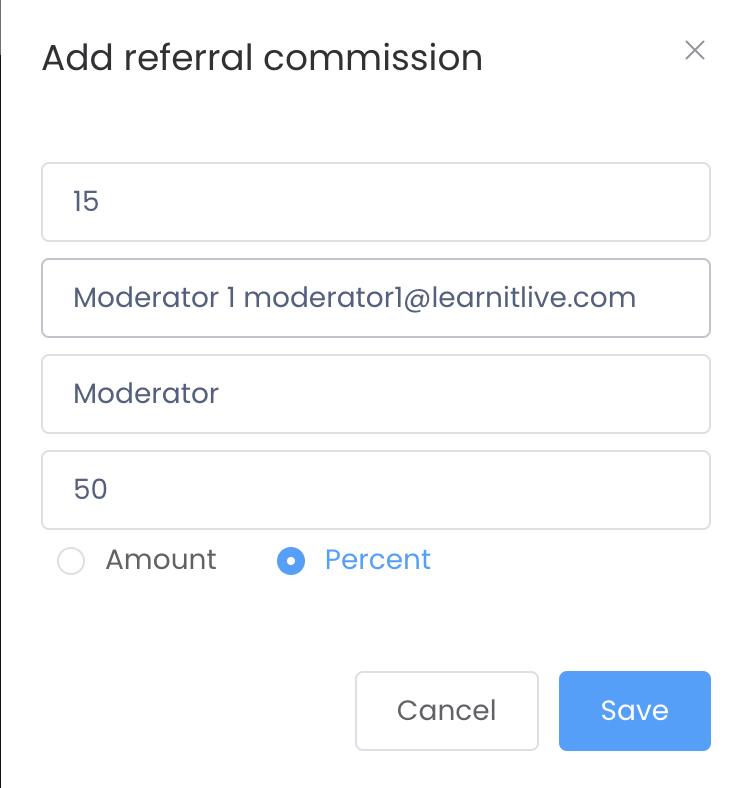
The top number is the Discount a user gets by using the code (15% in this case). The bottom number is the commission that "moderator1@learnitlive.com" would get whenever that code is used.
FAQs:
What happens when a code isn't used? The revenue is not split with any referrer and the revenue goes to the instructor
How does a referrer get paid out funds? All referrers need an account at your site (or Learn It Live) to be added as a referrer in the system. Their funds are distributed along with instructor's funds to the account of their choosing.

Comments
0 comments
Please sign in to leave a comment.