This is only for adding captions in the LIVE virtual classroom. To add captions and subtitles to recorded classes see this resource.
The Learn It Live Virtual Classroom will automatically transcribe your speech with a few simple steps.
Choose English (or your spoken language) under "Automatic Transcription" when you join...
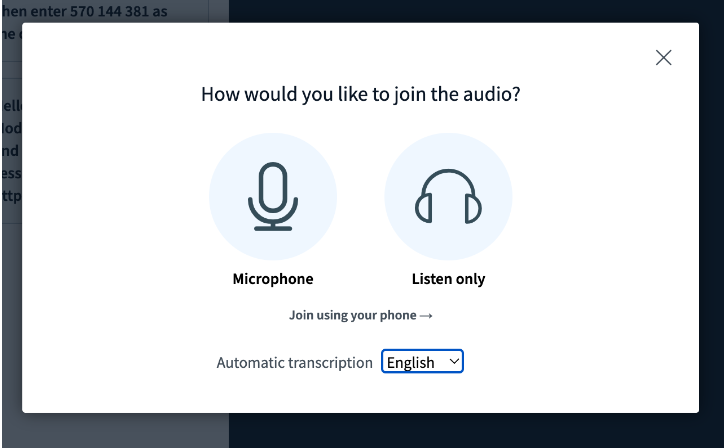
Then, choose "Write Closed Captions" in the user menu....
Then the student will see a CC button at the bottom to turn captions on and off.

Comments
0 comments
Please sign in to leave a comment.