Want to take different class recordings and re-package them into fresh courses? Want to re-organize or refresh existing content without downloading and re-uploading?
This is actually quite easy!
- You need to have LiL+ access on your instructor account (Premier Instructors, paying members, or select programs have this access)
- Go to "Step 2" in the class creation process
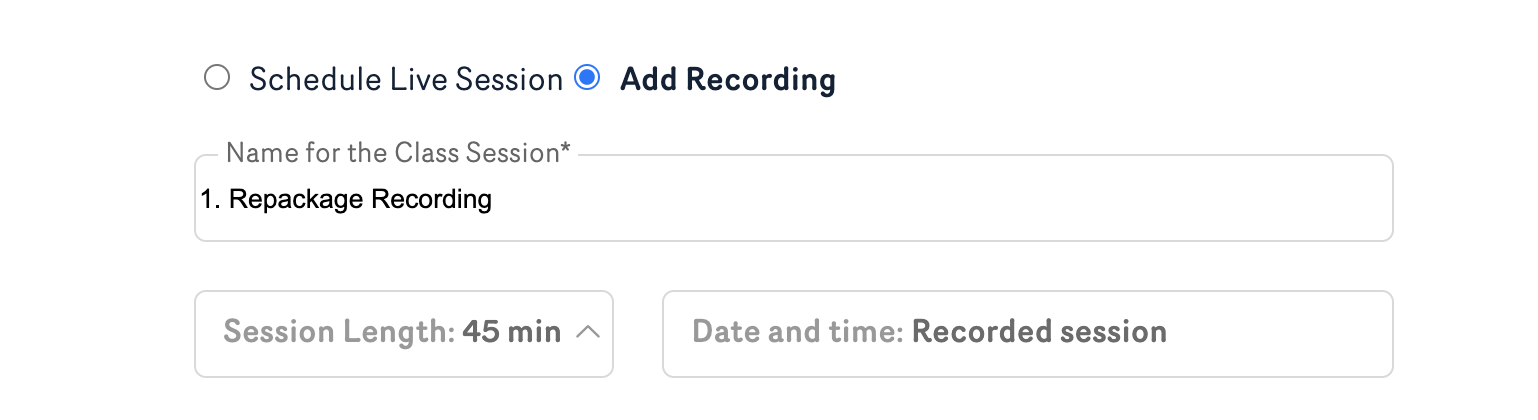
- Go to the recording you want to repost and copy the link at the bottom of the page where it says "click here" (right click "Copy Link")
IMPORTANT: You need to copy the URL for "click here" which is the link on the server. The proper link looks like https://recordings.rna1.blindsidenetworks.com/learnitlive/1234
It is NOT the URL of the learnitlive hosted video page which looks like https://www.learnitlive.com/ViewSession/1234
- Post it where you are asked to Paste the Recording URL:
- Click Add Session
Add as many as you'd like and finalize the details on the next step!


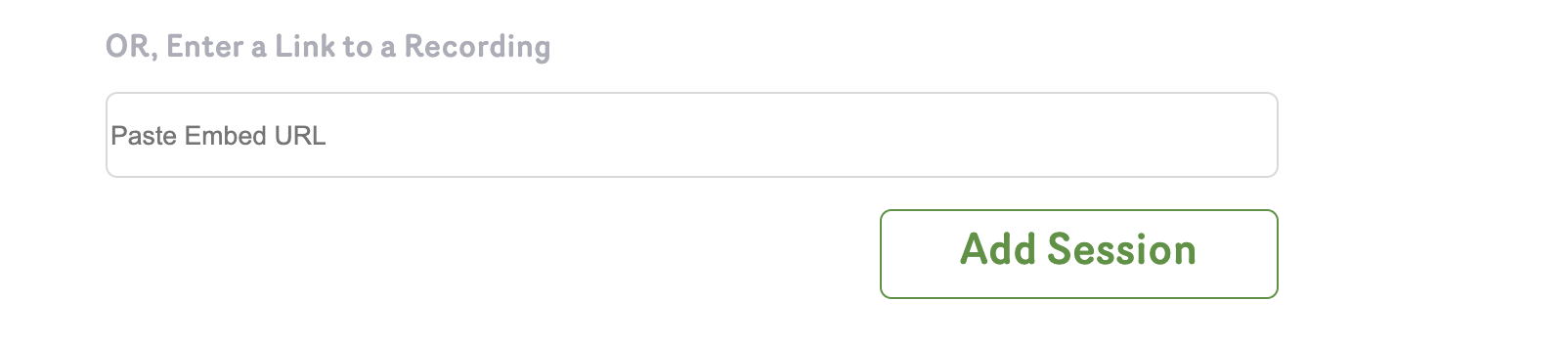
Comments
0 comments
Please sign in to leave a comment.