First, make sure you connected to audio.
If you did not connect to audio your name/icon will look like this.
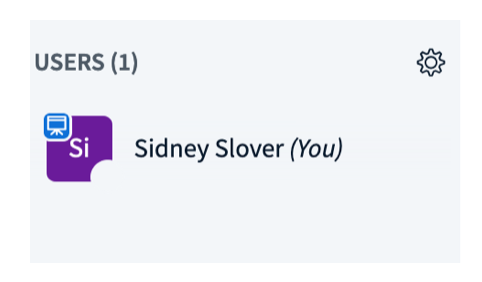
You need to click on the phone icon at the bottom of your screen "Join Audio".
There are two separate ways to connect:
1) Listen Only 2) With a Microphone
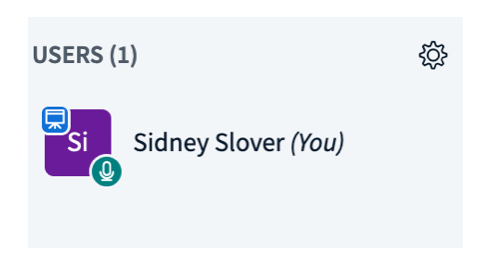
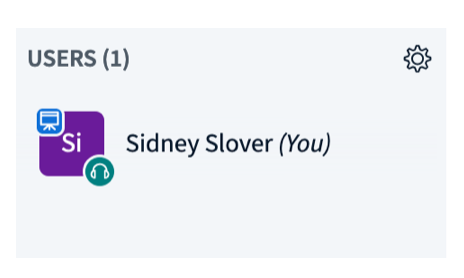
If you still cannot hear it is most likely one of two things:
Your speakers/headphones are not turned on or, the audio is not coming out of the correct device.
Solutions:
- Click the phone icon "Leave Audio" and then "Join Audio" again and go through the sound check.
- Reboot your computer and make sure to use Chrome as your browser (only use Safari on iPad/iPhones)
- Call into the conference line posted in the chat area

Comments
0 comments
Please sign in to leave a comment.