- Use Chrome (or Firefox) to join your session. Note: Only use Safari on iPhones or iPads
- Join a test room from your account to see how the classroom works on your device
- This is not where your actual class will be (see #2 below).
- You will enter your class through your registration or reminder email (easiest way!) or go to your account and "Join session" or "View Recording
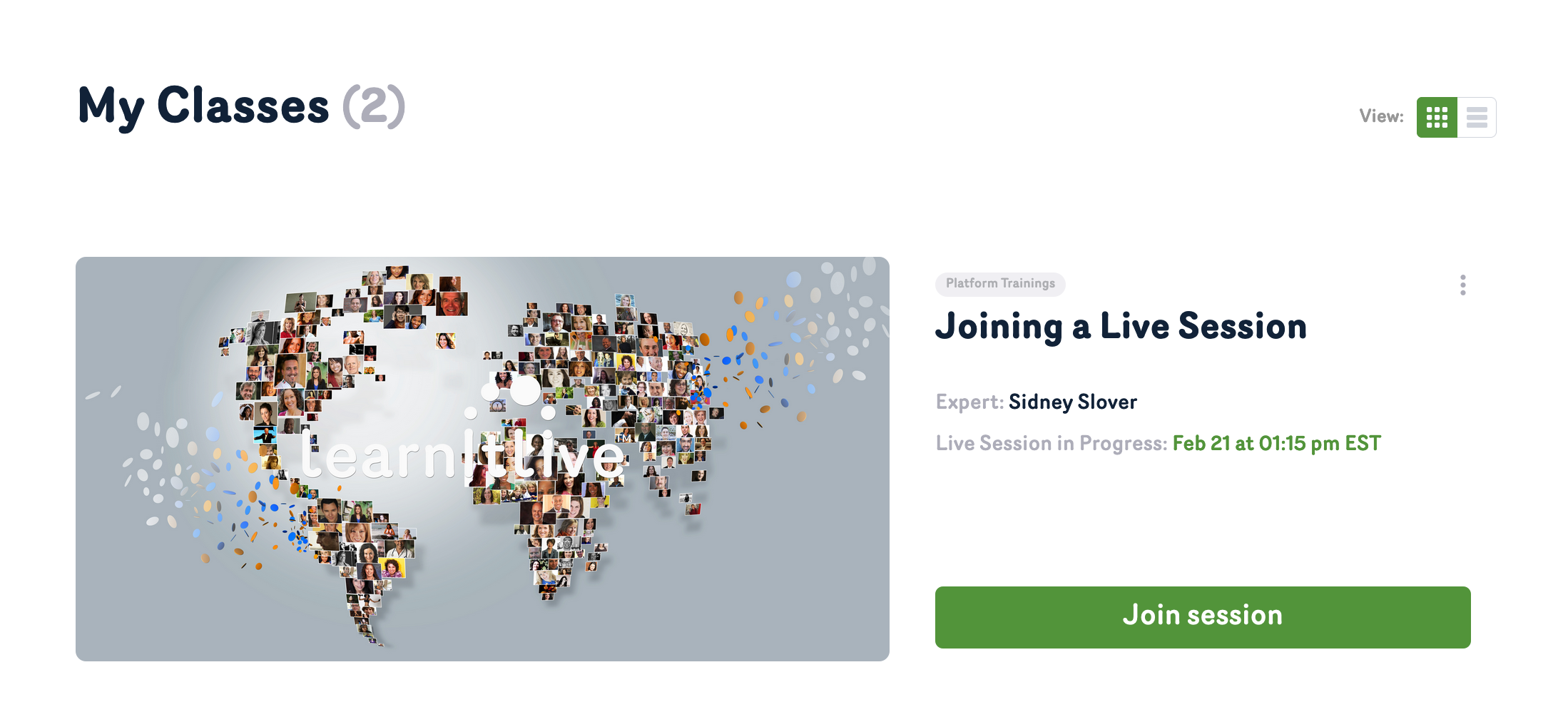
4. Join with "Microphone" if you want to have speaking ability, otherwise choose "listen-only". If you ever have issues connecting to audio you can call into the conference line, or try a different device (like your phone or tablet).
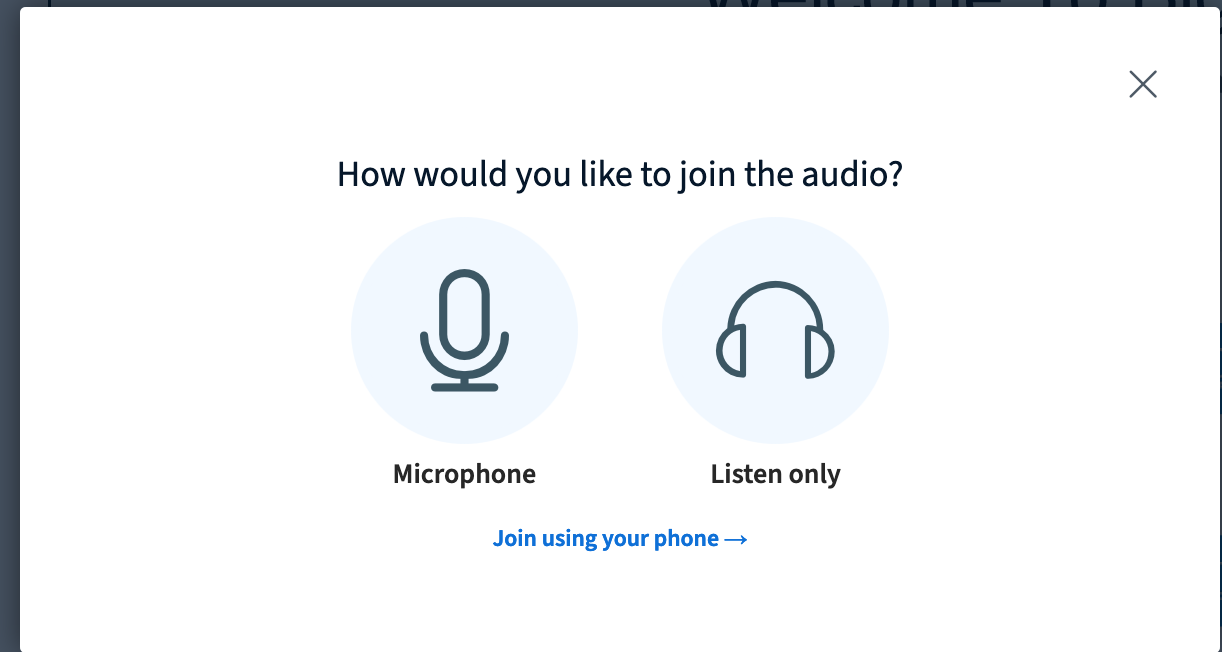
You can get onto the webcam if the instructor allows by clicking on the webcam in the bottom middle of your screen.


Comments
0 comments
Article is closed for comments.