Breakout rooms allow you to split the group from the main room into separate rooms to interact independently. Breakout rooms are meant for private group interaction, and cannot be recorded.
Here are details and tips when using breakout rooms:
1. You can create up to 24 breakouts rooms from one classroom. Using the primary room as another breakout, that means it would be a total of 25 rooms! There is no upper limit on the number of students per breakout.
Find the Breakout Room option in the "Manage Users" menu on the lefthand side of the screen:
2. When using breakout rooms you can split users up randomly or specify rooms you want people to be in by dragging them.
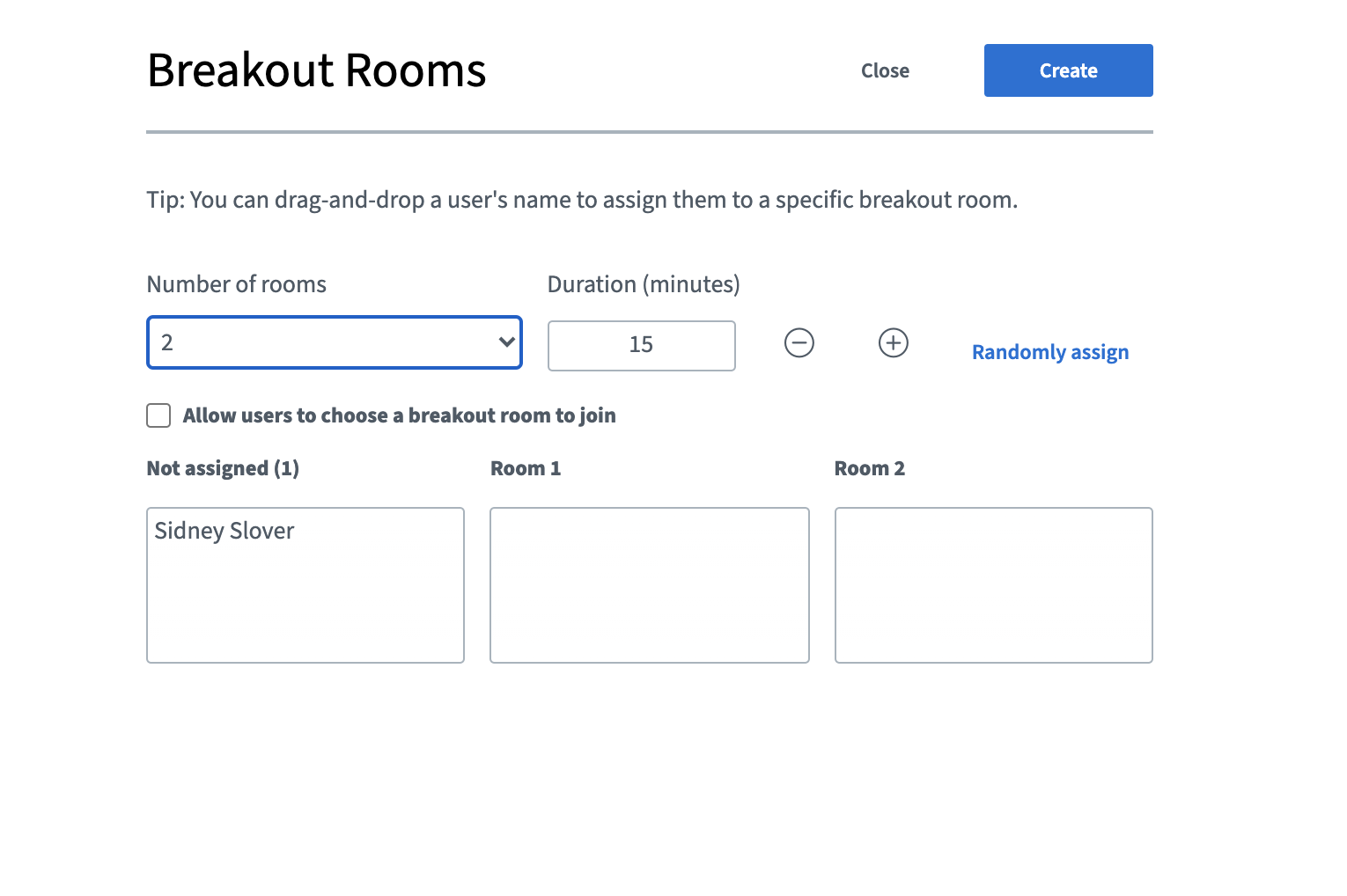
3. Once you start the breakout rooms, users will be asked to join, like this:
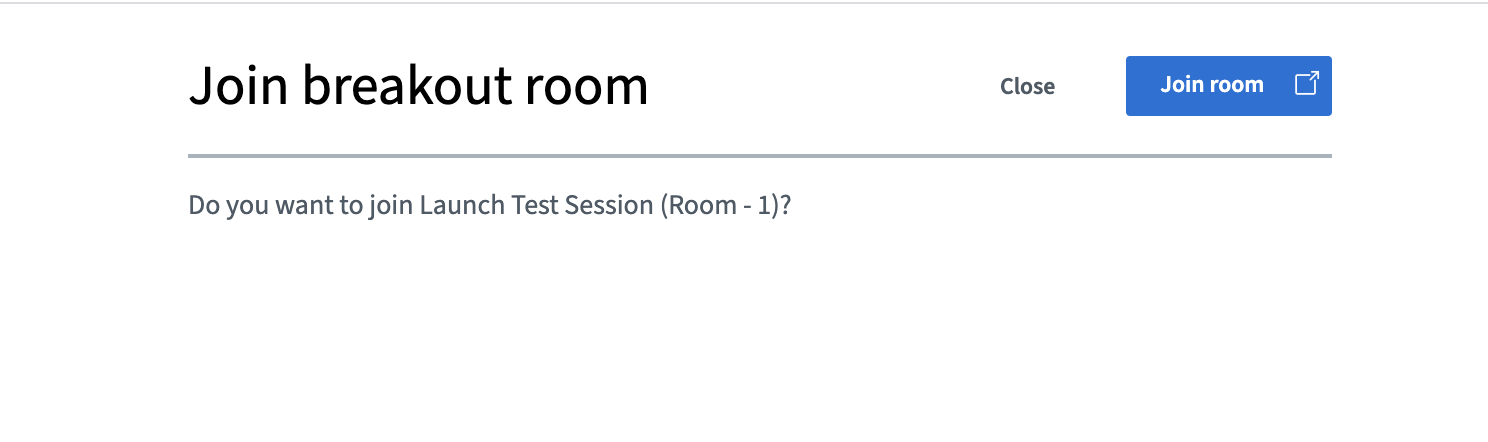
4. As a moderator you can join each of the breakout rooms, broadcast a message to the breakout rooms, and end the rooms to bring students back whenever you want!
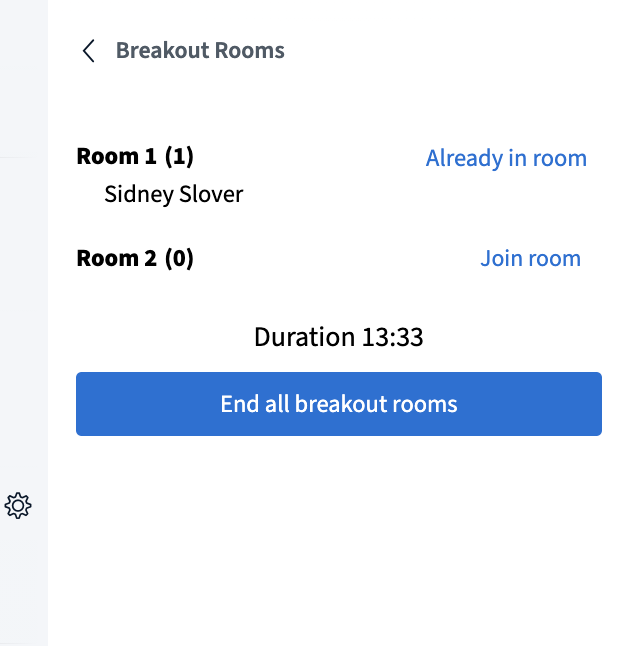
5. Note: Participants will need to join audio when they join the breakout room AND when they come back to the main room. They will not stay connected to both audio feeds at one time (for obvious reasons).

Comments
0 comments
Please sign in to leave a comment.