You can show a video from Youtube, Vimeo, or another publicly accessible video hosting site during a live class via the "Share External Video" feature.
Note: videos shared during the live session will not be recorded, so you should share the video link to the chat if you want people to be able to access it on-demand.
- Click on "Share an External Video" as seen here
- Enter the video link from Youtube, Vimeo, Dropbox, etc.
- You can control the video on your end so students see what you see, this includes
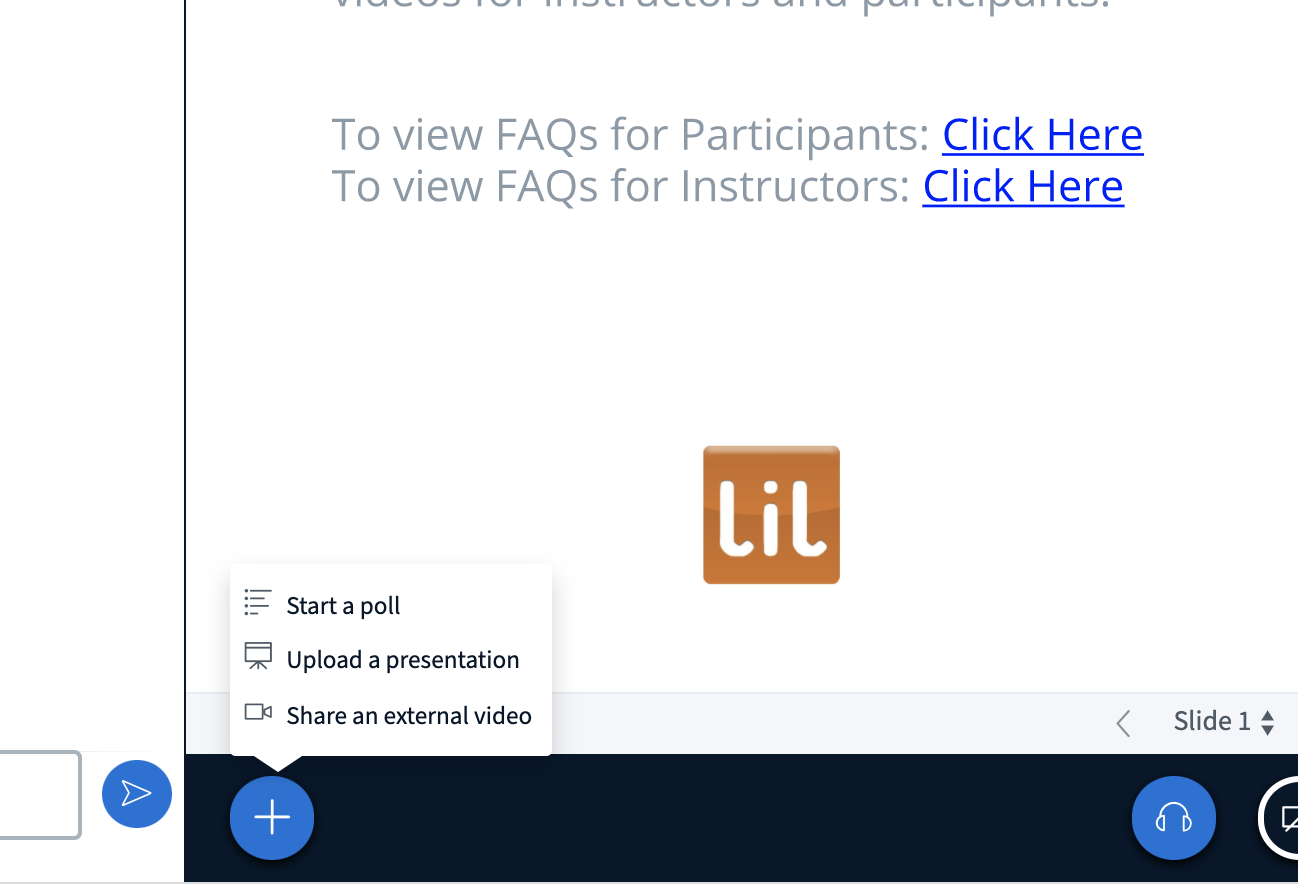

Comments
0 comments
Please sign in to leave a comment.