To delete a session, click "Remove" under Class Schedule.
To edit any part of the information (session name, length, or date), just click on the item you want to change and you will be able to edit the information.
Make sure to click "Continue" then "Finalize" to save your changes!
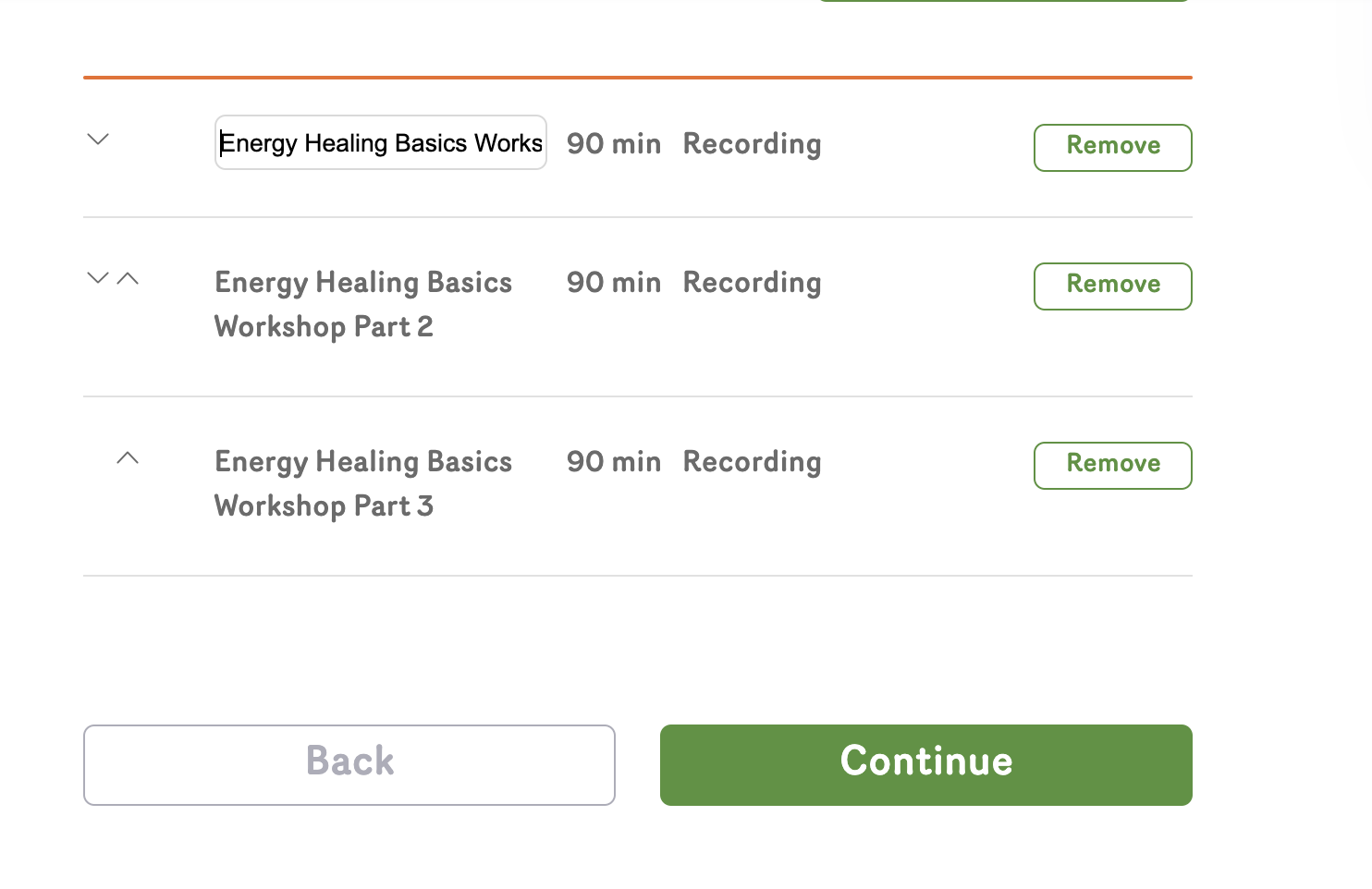

Comments
0 comments
Please sign in to leave a comment.