Participants will be muted upon entering the room, however to be absolutely sure, you can lock their mic so they cannot come onto the microphone at all. This is in the setting section below the user list (see screenshot #1).
Other Tips:
- Use Chrome which is shown to have the highest quality audio
- Use a headset, preferably a bluetooth or USB headset, which you can find for cheap at Amazon or most stores
- Change your Mic input by clicking on "No" when it asks if you can hear yourself (see screenshot #2) or click on the Mic icon at the top of the browser (see screenshot #3)
- Don't run any other programs on your computer while you are leading the class to ensure nothing else is using bandwidth
- If all else fails, turn off your computer microphone, and call into the conference line with your phone
Again, if your internet connection speed is fluctuating or slow (less than 500kb/s, see this at speedtest.net) you should call into the conference line provided in the chatbox on the right of the classroom.
Screenshot #1

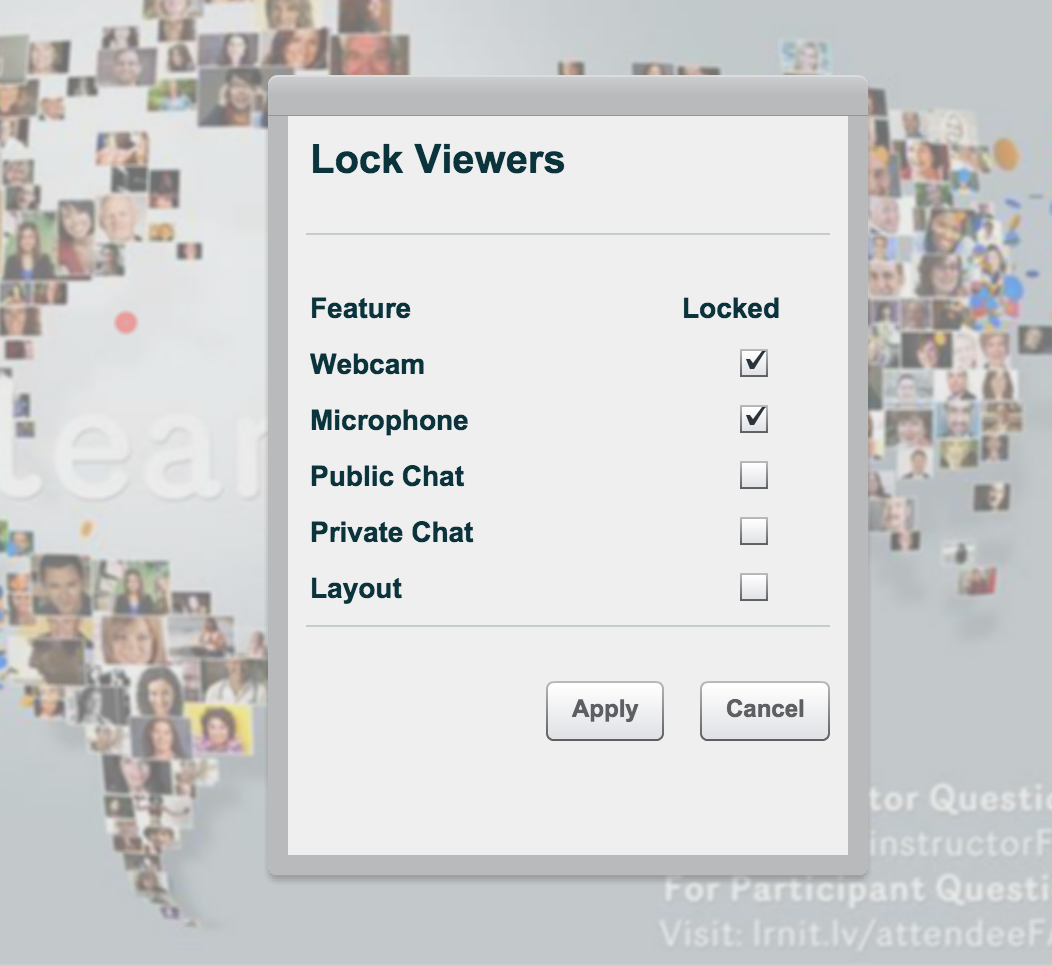
Screenshot #2
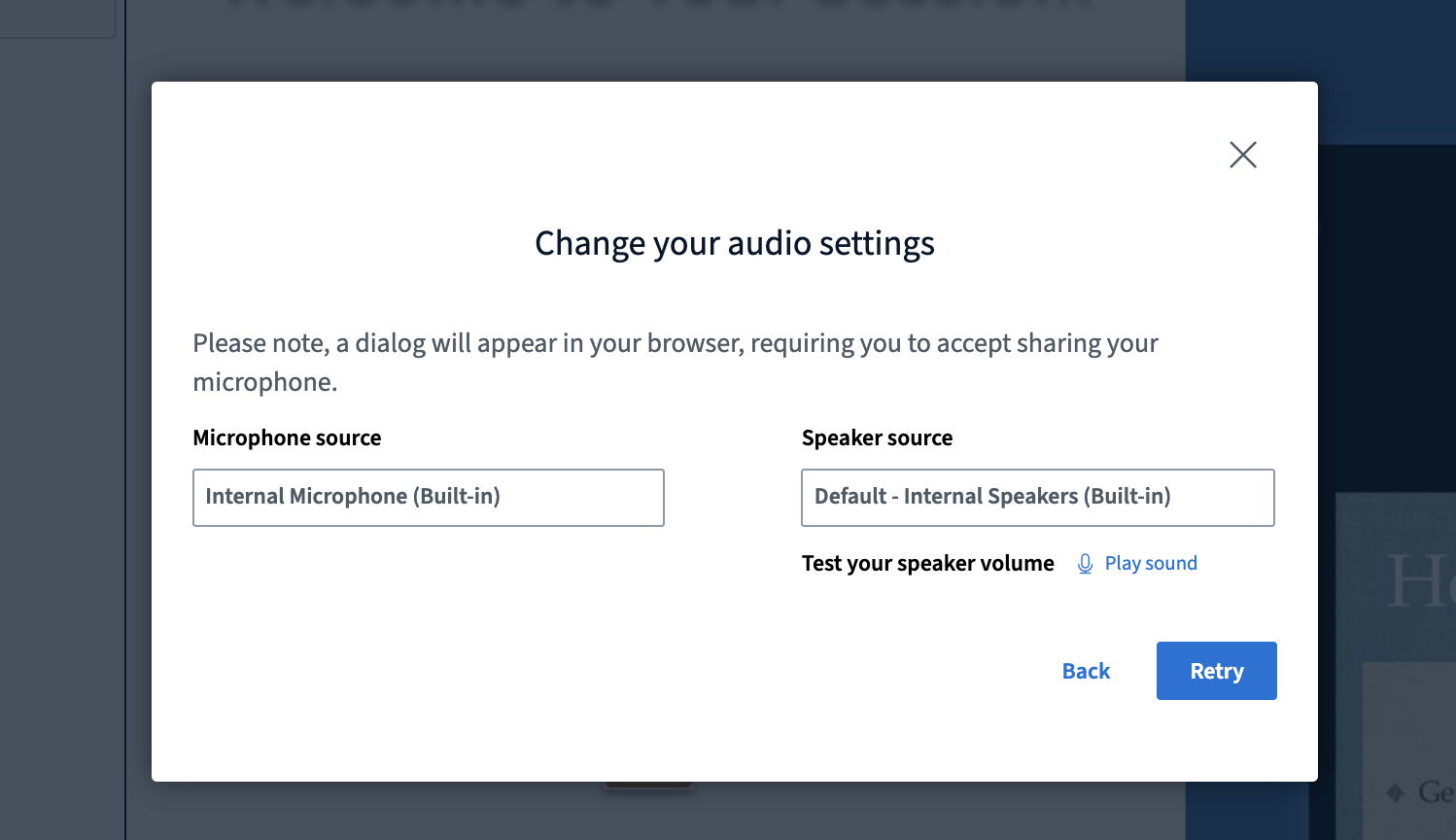
Screenshot #3
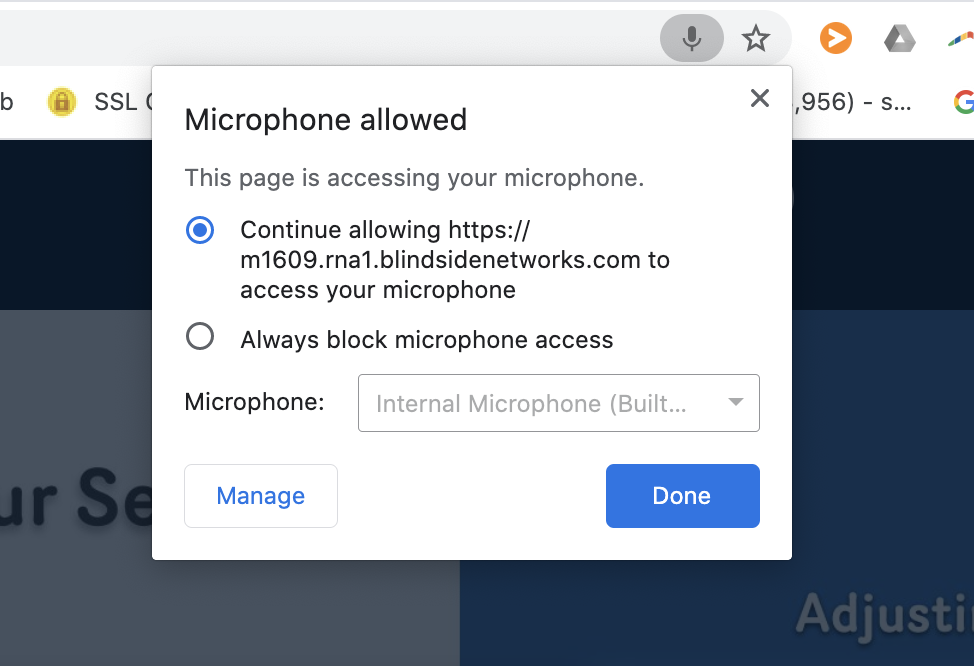

Comments
0 comments
Please sign in to leave a comment.